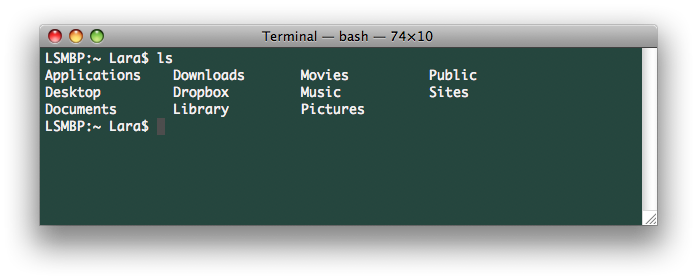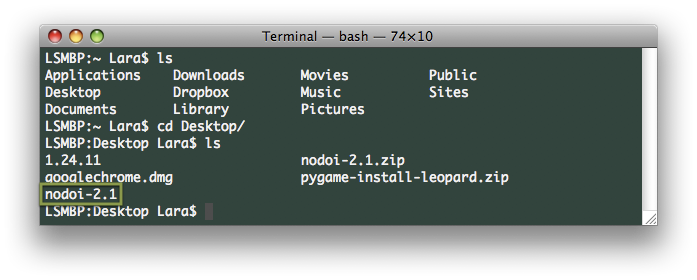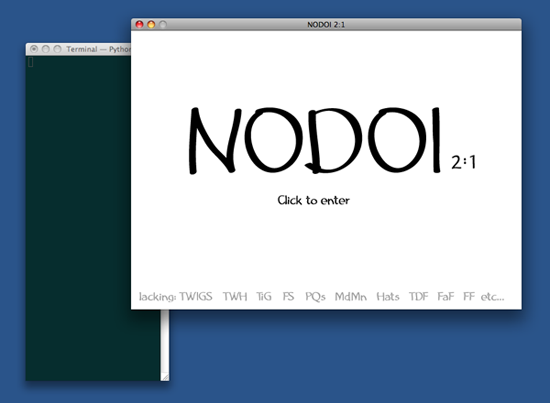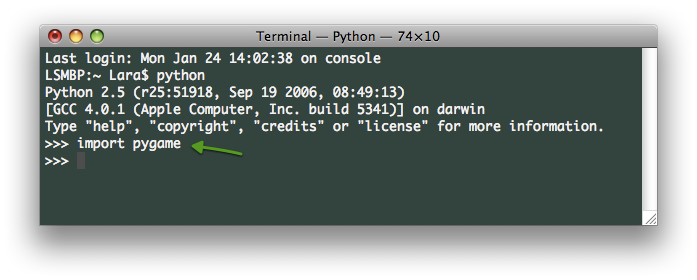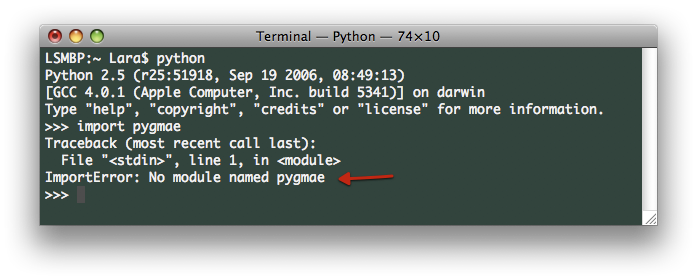Welcome!
So, you want to play NODOI 2:1. Good idea! Follow the [relatively] Macintosh-centric steps below to get started.
Install PyGame
To play NODOI 2:1 you will need to install a set of Python game modules called PyGame. Click on the appropriate tab to view instructions for doing so.
Mac OSX Snow Leopard
It's too easy! Just download and install PyGame.
Mac OSX Leopard or earlier
This is pretty straightforward. Simply download, unzip, and install each of these in this order:
- python-2.5-macosx.dmg
- pyobjc-1.4-py2.5-macosx10.4.mpkg.zip
- pygame-1.8.1release-py2.5-macosx10.5.zip
Thanks very much to this post on Geoff Ford's blog.
Windows
Unlike Macintosh, Windows does not come with any installation of Python, so you will need to install Python 2.5.5 first (although this is not the latest release, PyGame says its the version that works best). So, install the following in this order:
- Python 2.5.5
- PyGame
NOTE: These instructions are not tried and therefore may not be true.
Test the Install
- First, open up Terminal (located in Applications/Utilities).
- Type
python and hit Enter.
- If Python is properly installed, you will see some information come up and a final line consisting of
>>>. Type import pygame and hit Enter.
- If nothing happens and another
>>> shows up, then kudos! PyGame install success. If you get an ImportError: No module named pygame then do some Googling to figure it out. Check the screenshots below.*
Install success looks like this:
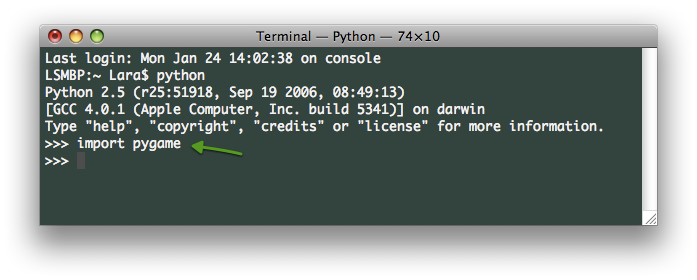
Install fail and spelling mistakes look like this:
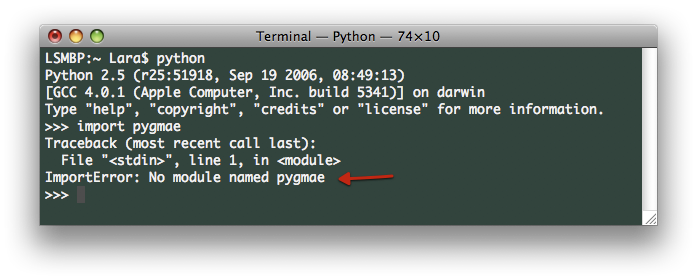
* Your Terminal window will probably not be this color.
Run the Game
Ok! If all of that is in order, it is time to:
Now follow these steps to run the game:
- Unzip
nodoi_sept9.zip
- Head back to your Terminal window. If you still see the
>>> type exit() and hit Enter. You will then be back to something like LSMBP:~ Lara$.
- To run the game you must be in the proper folder a.k.a. directory. Right now, you are in the home folder. First you need to see what is in your current directory. Type the command
ls (stands for 'list') to see the folders within your current folder. Will look something like this:
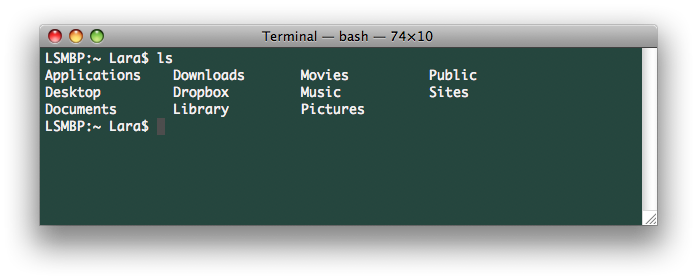
- You will need to be inside the folder 'nodoi-2.1' to run the game, which, according to the window above, we are not. To change directories we will use the command
cd which, fittingly, stands for 'change directory'. If nodoi-2.1 is located in Downloads, then type Downloads/ and hit Enter to enter the directory. And if you use the command ls again you will see the contents of Downloads. On my computer, nodoi-2.1 is located on the Desktop:
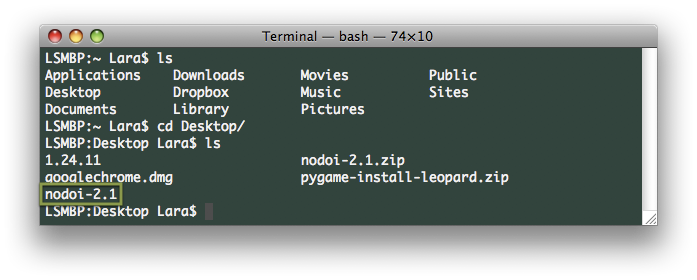
- Ok! Now
cd nodoi-2.1.
- Finally type
python RUN_THIS.py and hit Enter. If you see the game window appear...congratulations! If not, check for spelling mistakes and try again!
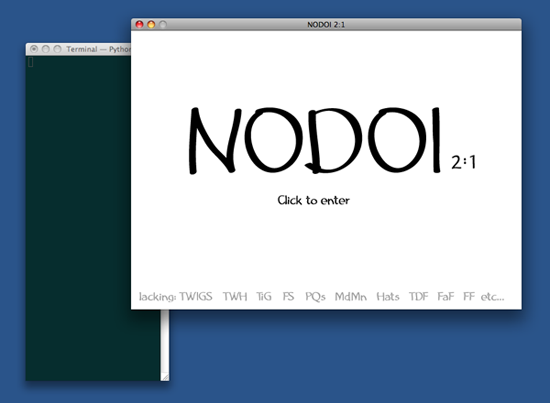
NOTE: when you click the "Arrow to Fase" and the game seems like it's frozen, go to your Terminal window and type in a number for your Fase.
WHEN YOU ARE DONE